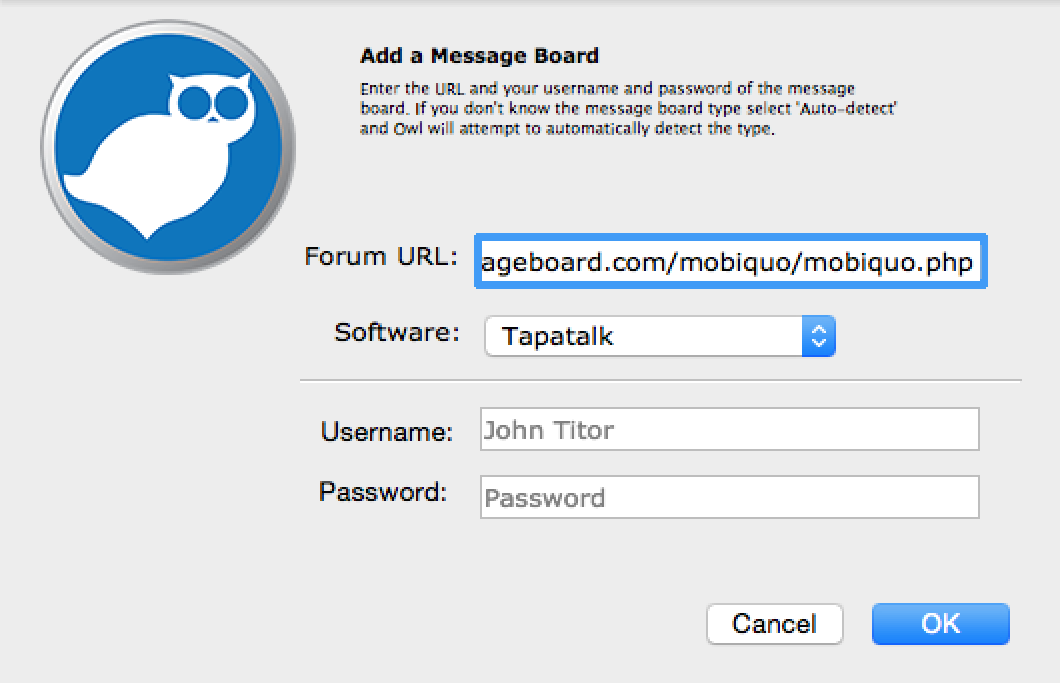Difference between revisions of "Specifying Tapatalk path"
From Owl
(Created page with "When adding a board to Owl, it will look for Tapatalk in path <code>http://[messageboard url]/mobiquo</code>. Some times a board admin will install Tapatalk into another folde...") |
|||
| Line 1: | Line 1: | ||
When adding a board to Owl, it will look for Tapatalk in path <code>http://[messageboard url]/mobiquo</code>. Some times a board admin will install Tapatalk into another folder for a variety of reasons. If you know the URL then you can manually tell Owl where to look. | When adding a board to Owl, it will look for Tapatalk in path <code>http://[messageboard url]/mobiquo</code>. Some times a board admin will install Tapatalk into another folder for a variety of reasons. If you know the URL then you can manually tell Owl where to look. | ||
| + | |||
| + | Click on the "New Board" button. In the next dialog, in the "Forum URL" specify the board's Tapatalk URL. In the "Software" selection box, select "Tapatalk 4". | ||
| + | |||
| + | [[File:Tapatalk.png]] | ||
| + | |||
| + | Once you click "OK", if you have entered the URL correctly, Owl will be able to add the board as expected. | ||
Latest revision as of 16:06, 18 October 2014
When adding a board to Owl, it will look for Tapatalk in path http://[messageboard url]/mobiquo. Some times a board admin will install Tapatalk into another folder for a variety of reasons. If you know the URL then you can manually tell Owl where to look.
Click on the "New Board" button. In the next dialog, in the "Forum URL" specify the board's Tapatalk URL. In the "Software" selection box, select "Tapatalk 4".
Once you click "OK", if you have entered the URL correctly, Owl will be able to add the board as expected.