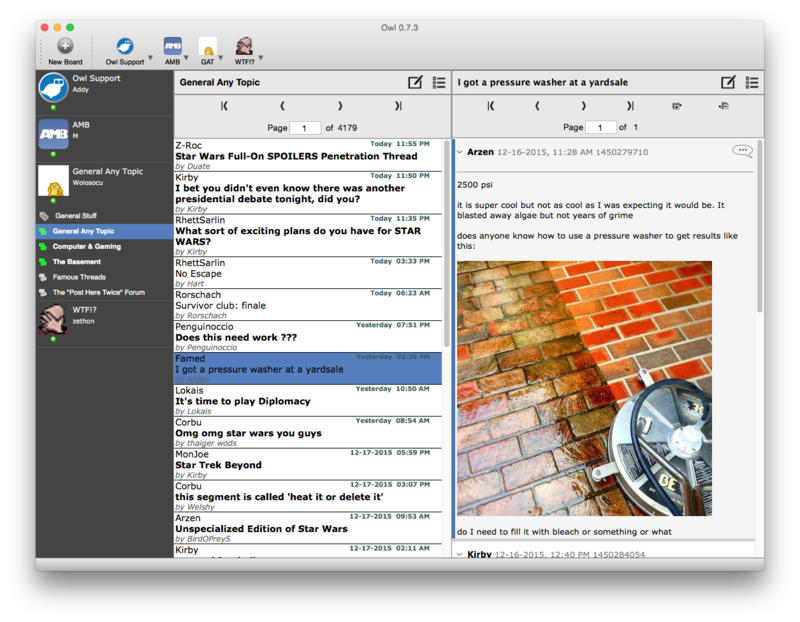Difference between revisions of "Main Page"
From Owl
| (64 intermediate revisions by the same user not shown) | |||
| Line 1: | Line 1: | ||
| − | + | __NOTOC__ | |
| − | |||
| − | |||
| − | |||
| − | + | [[File:2015-12-19-screenshot.png|800px|center|alt=Owl Client Screenshot|caption Owl Client Screenshot]] | |
| − | + | == What is Owl? == | |
| − | + | Owl is a “message board client” for OS X and Windows. It offers a simplfied user interface to browse message boards. It is currently compatible with Tapatalk 4.x and most vBulletin 3.x message boards. | |
| − | + | == Frequently Asked Questions == | |
| − | + | Please check the [http://wiki.owlclient.com/index.php?title=FAQ FAQ] for commonly asked questions. | |
| − | |||
| − | |||
| − | |||
| − | |||
| − | |||
| − | |||
| − | |||
| − | + | == Mac App Store == | |
| − | + | ||
| − | + | * https://itunes.apple.com/us/app/owl/id916200155 | |
| + | |||
| + | == Twitter == | ||
| + | |||
| + | Follow us on Twitter: https://twitter.com/owlclient | ||
| + | |||
| + | == Releases == | ||
| + | |||
| + | * Version 0.7.5 released - 2016-06-02 | ||
| + | * Version 0.7.4 released - 2016-04-26 | ||
| + | * Version 0.7.3 released - 2016-02-26 | ||
| + | * Version 0.7.2 released - 2015-01-22 (Based on Qt 5.4) | ||
| + | * Version 0.7.1 released - 2014-10-13 | ||
| + | * Version 0.7.0 released - 2014-09-27 | ||
| + | * Version 0.5.0 released - 2014-09-22 (Based on Qt 4.8) | ||
Latest revision as of 06:19, 25 October 2022
What is Owl?
Owl is a “message board client” for OS X and Windows. It offers a simplfied user interface to browse message boards. It is currently compatible with Tapatalk 4.x and most vBulletin 3.x message boards.
Frequently Asked Questions
Please check the FAQ for commonly asked questions.
Mac App Store
Follow us on Twitter: https://twitter.com/owlclient
Releases
- Version 0.7.5 released - 2016-06-02
- Version 0.7.4 released - 2016-04-26
- Version 0.7.3 released - 2016-02-26
- Version 0.7.2 released - 2015-01-22 (Based on Qt 5.4)
- Version 0.7.1 released - 2014-10-13
- Version 0.7.0 released - 2014-09-27
- Version 0.5.0 released - 2014-09-22 (Based on Qt 4.8)