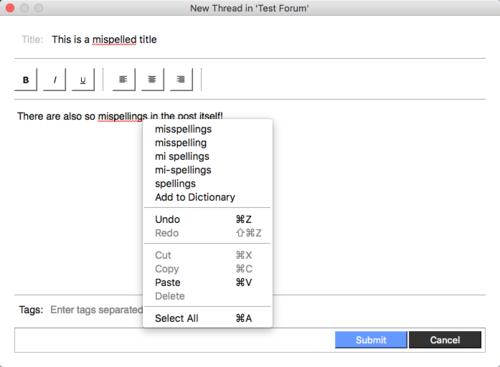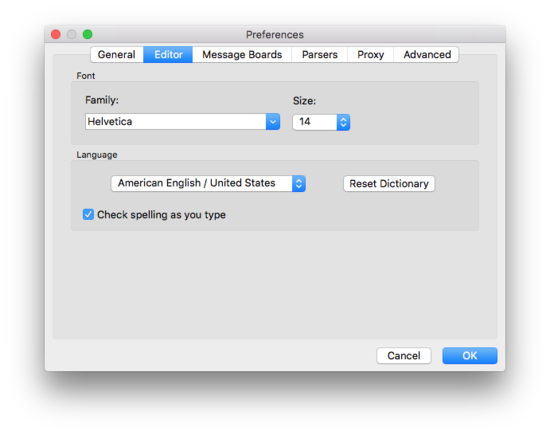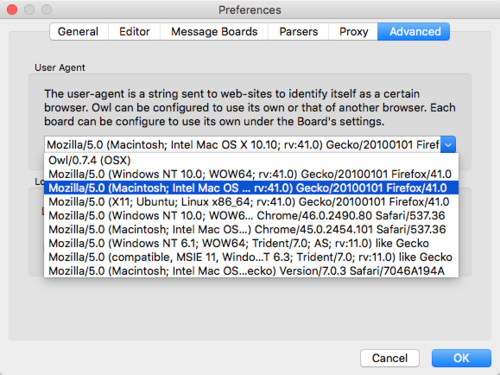Difference between revisions of "Release Notes 0.7.4"
| Line 32: | Line 32: | ||
* [http://www.owlclient.com/bugs/view.php?id=166 #166]: Errors from submitting threads/posts are not shown in UI | * [http://www.owlclient.com/bugs/view.php?id=166 #166]: Errors from submitting threads/posts are not shown in UI | ||
| + | = Known Issues = | ||
| + | |||
| + | * [http://www.owlclient.com/bugs/view.php?id=117 #117]: Tapatalk parser times out after ~10 minutes | ||
| + | * [http://www.owlclient.com/bugs/view.php?id=150 #150]: Multiple forum structure changed notification locks up the interface | ||
| + | * [http://www.owlclient.com/bugs/view.php?id=168 #168]: Selecting Tapatalk parser and specifying the /mobiquo path fails | ||
[[Category:Release Notes]] | [[Category:Release Notes]] | ||
Revision as of 13:53, 24 April 2016
| Upcoming Release Some or all of the features mentioned in this article may not be present in the current public release of Owl. |
Contents
Summary
Estimated Release: May 2016
Actual Release: TBD
Owl version 0.7.4 includes the implementation of spellcheck, a list of default User Agent strings as well as a few functional changes and several bug fixes.
New Features
Spell Check
Inline spell checking was implemented in the Post Editor. Misspelled words will not be underlined with a red line and the context menu will provide options to replace the word or add it to the dictionary.
Currently only American English and UK English are supported. The dictionary can be selected in the Preferences under the Editor tab. Options are reset the custom dictionary and disabled inline spellcheck are also provided.
User Agent Options
Users can enter a customer User Agen string ior select from a dropdown including several common strings. This can be set in Preferences under the Advanced tab.